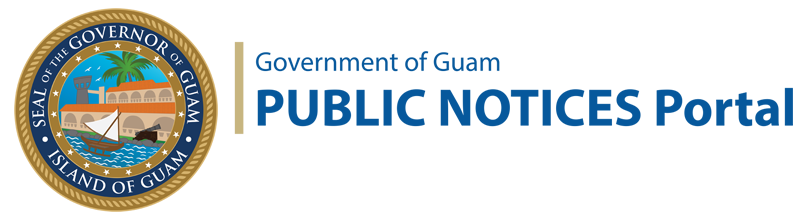Proof of work searches need to be submitted with weekly claims every two weeks. A paper form will be available on dol.guam.gov for claimants to use to keep a record of their weekly searches.
There are multiple ways to satisfy making three work search contacts. These include:
-
Registering for work on hireguam.com.
-
Visiting the American Job Center or other employment agency.
-
Applying for jobs by submitting a resume or interviewing.
-
Inquire about job openings and apply in person.
-
Attending a job fair, or other employment workshop that offers instruction on upskilling candidates in order to obtain employment.
With each weekly claim, applicants must certify if they are able and available for work. This requirement to claim benefits is part of the job search process. Note, if you do not perform the work search, you could be disqualified for that week.
One of the easiest ways to fulfill the requirement is to use hireguam.com, the Labor Department’s free online job bank.
If you are a PUA claimant, you already have your individual account and are registered with the Guam Department of Labor’s American Job Center.
To get the most out of work search on hireguam.com, claimants should fill out the “My Background” portion of their profile found on their dashboard under “My Personal Profile.” Here you can enter your education background, employment history, upload your resume and more. Then you can use the site to search for open positions.
“The more information you put into your background, the better hireguam.com can match you with the right job opportunities. Without the information, the system may not be able to match you properly. Inputting your background information can also fill one job search requirement for PUA,” said Department of Labor Director David Dell’Isola.
There are a few groups that are exempt from the work search requirement. These include:
-
Employees working reduced hours.
-
Individuals in an approved job training program.
-
Self-employed persons working to reestablish their business to its pre-pandemic state.
“Performing these work searches not only keeps you on PUA, but also helps prepare you for when the unemployment assistance ends Sept. 4. In order to continue to qualify for PUA assistance, USDOL requires our unemployed population to actively search for gainful employment. Use our free job bank hireguam.com, attend job fairs and reach out to employers. There are jobs available and with PUA ending, it’s time to get back to work,” Dell’Isola said.
How to record Job Search Contacts
A new window will appear in your weekly certification after you answer the eligibility question, “Were you still unemployed or partially unemployed as a direct result of this COVID-19 public health emergency…”
The new window is called “Job Contacts.” Here the system will ask if you’ve made any job contacts during the claim week. Please note that if you do not perform three work search contacts, or if you do not record them in the system, you may be disqualified from receiving benefits for that week.
After clicking “Yes,” it’s time to fill out information on your work search contacts.
-
Enter employer/business name and contact information; (including name and address.)
-
Next enter the title of the job for which you are applying.
-
Under “Job Occupation,” search for the occupation that most closely matches your job title.
-
Continue to follow the prompts to answer required questions that are marked with an asterisk.
-
Enter the date you made contact with the employer.
-
Next, mark your status with the job, i.e. application stage, interview stage, etc.
-
The system will ask if you have additional job contacts to enter. Make sure you enter all three job contacts you made for the week in order to qualify for the weekly benefit.
If you click “No” when the system asks if you have made any job contacts, a warning message will appear. Failure to input work search information “could affect your eligibility.” Click “Cancel” to go back and enter the information. If you click “OK,” one more warning message will appear. If you click “OK” to the final warning, you will not be able to go back and update your answer and you may be denied benefits for the week.
“If there is an issue or any concerns, please call 311. We will work with you to try and find a resolution,” Dell’Isola said.
This Press Release is supported by the Employment and Training Administration of the U.S. Department of Labor as part of an award totalling $1,025,639,341 with 0% financed by non-governmental sources.
###